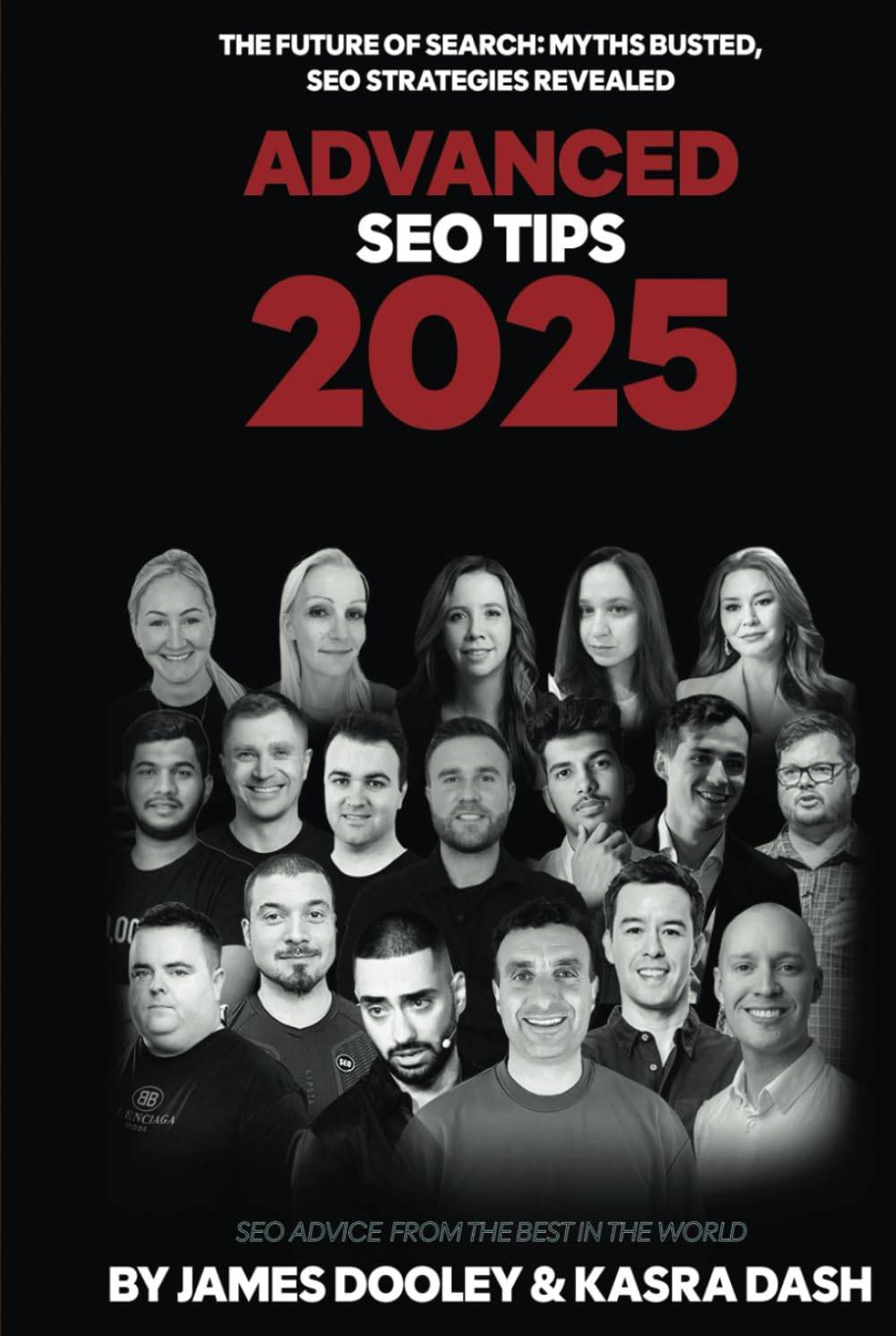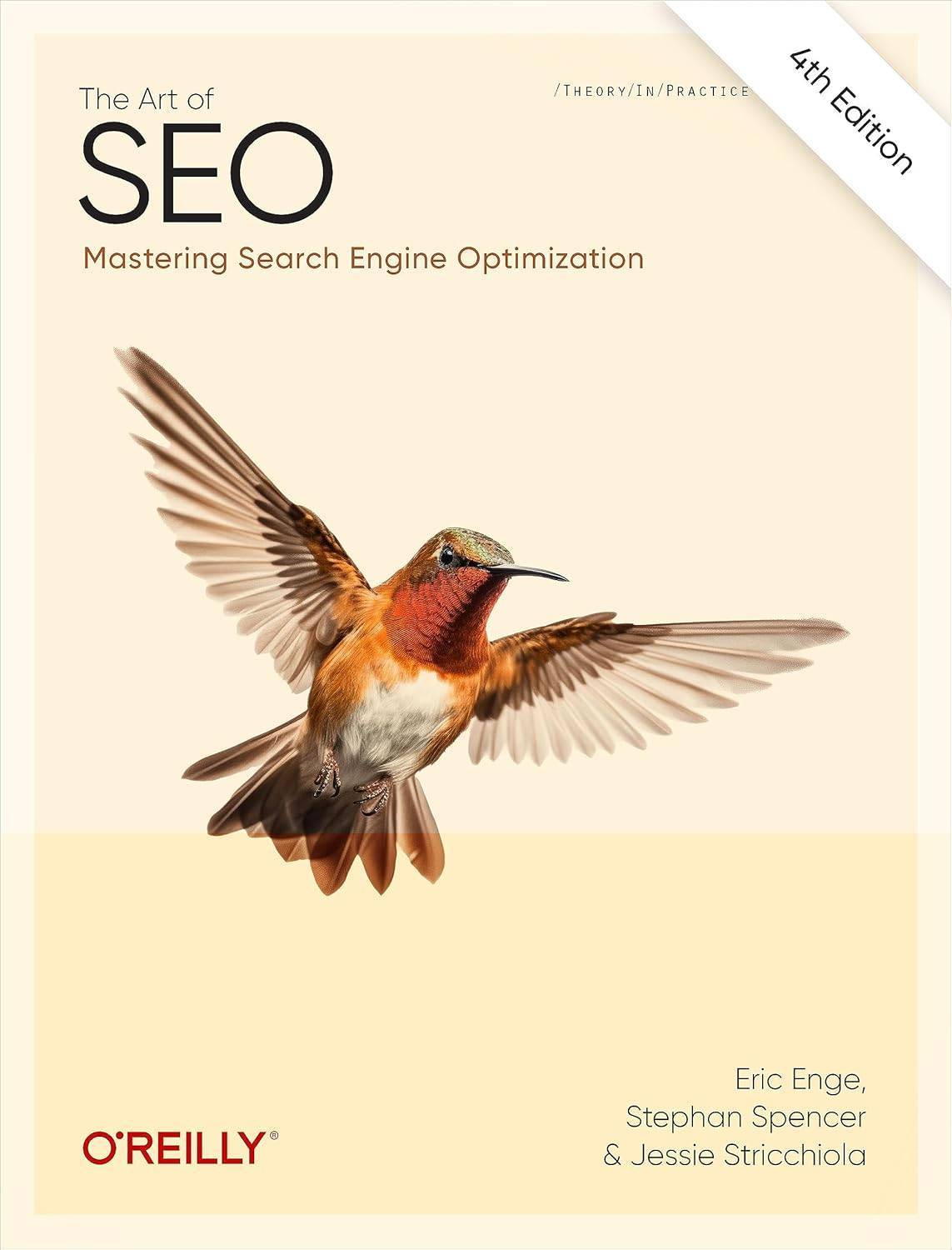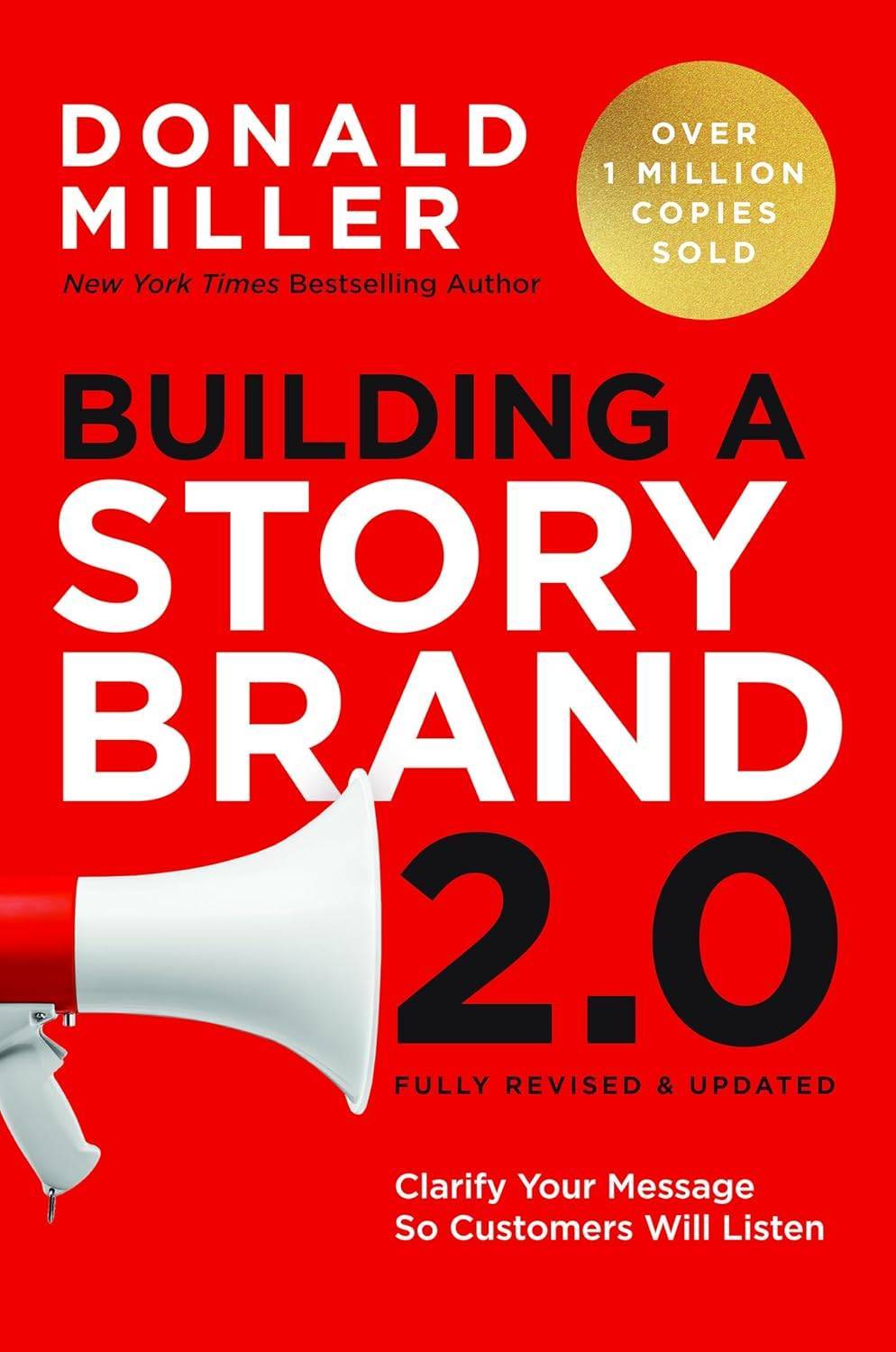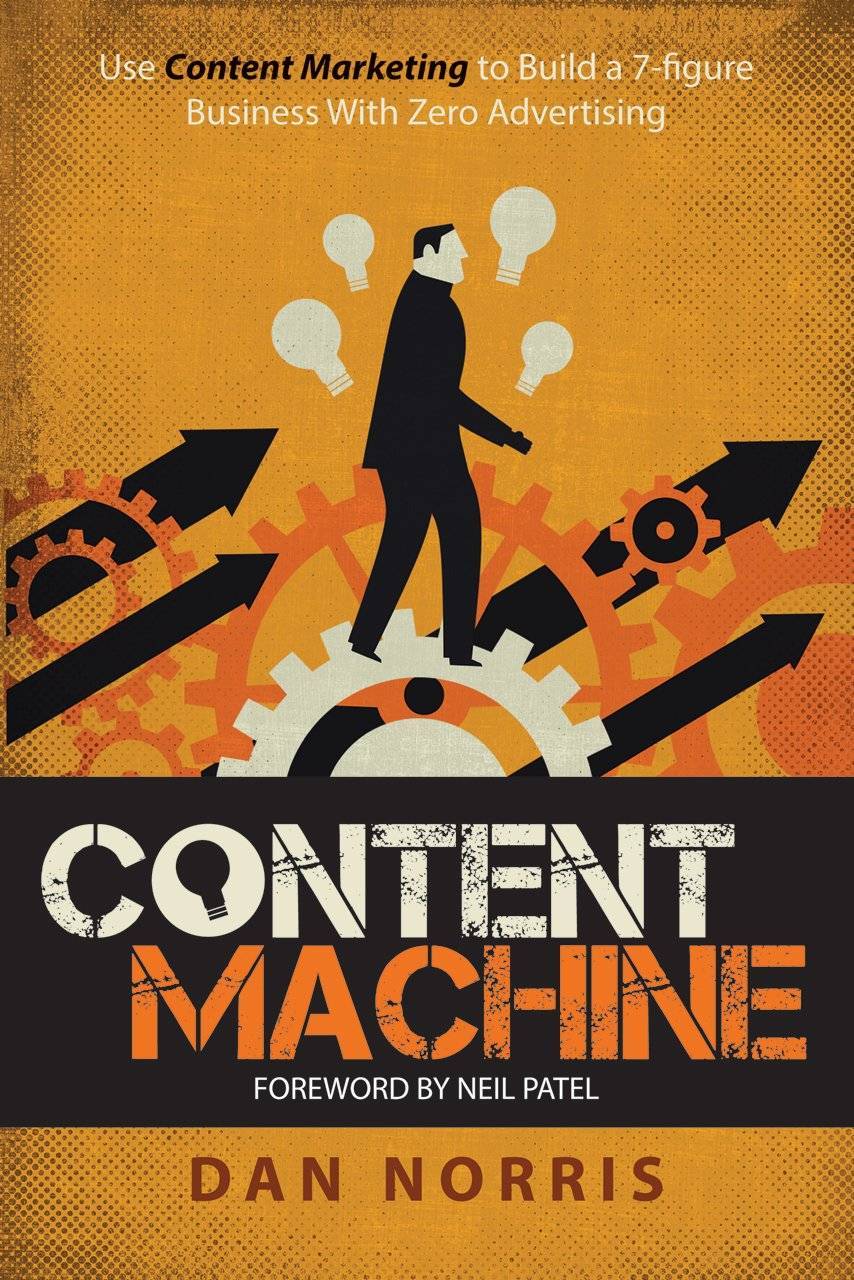Beginner SEO Checklist: Step-by-Step Website Optimization
A practical, up-to-date walkthrough for beginners to optimize any website for search engines and users.
Last updated: May 18, 2025
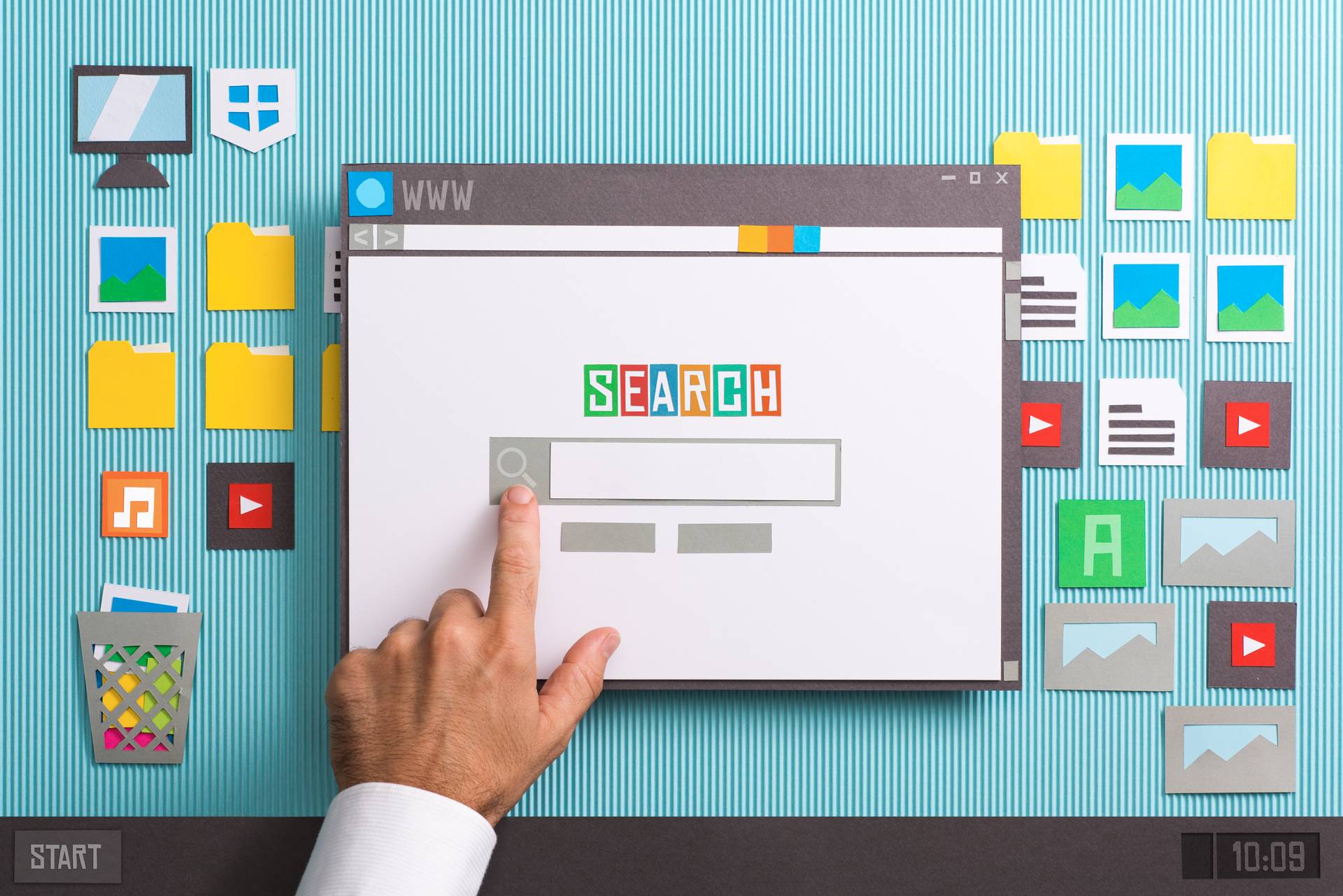
Step-by-Step Website Optimization
TL;DR
You can optimize your website for search engines by following a clear, step-by-step process: start with keyword research, optimize your pages for users and search intent, improve technical SEO, build quality links, and track your progress with the right tools. Focus on people-first content and usability for the best results in 2025.
Recommended Reading
Why SEO Matters for Every Website
If you want your website to be found by the right people, SEO is essential. Search engines are still the main way users discover new sites, and the basics of SEO haven't changed: you need to help search engines understand your content and make it valuable for real people. With AI-driven search and new ranking factors, it's more important than ever to focus on user intent, site quality, and ongoing improvement. SEO is not just about ranking higher; it's about connecting with your audience, building trust, and growing your business or project sustainably.
Step 1: Research What Your Audience is Searching For
Keyword research is the foundation of effective SEO. Start by brainstorming topics related to your business, products, or services. Use tools like Google Keyword Planner, Ahrefs Free Tools, or AnswerThePublic to discover what your audience is actually searching for. Look for long-tail keywords and questions that match your site's purpose. For example, if you run a bakery, don't just target "bread." Instead, look for phrases like "how to bake sourdough at home" or "best gluten-free bread recipes." Always check the search intent: are people looking for information, a product, or a solution? Prioritize keywords that align with your goals and your audience's needs.
Pro Tip: Check out the "People Also Ask" and "Related Searches" sections on Google for more keyword ideas. These often reveal real questions and problems your audience has.
Step 2: Optimize Your Pages for Search and Users
On-page SEO is about making your content easy to read, relevant, and structured. Use your main keyword in the title, headings, and naturally throughout the text. Write clear meta descriptions that encourage clicks, use descriptive image alt text, and make sure your site loads quickly on all devices. Structure your content with headings (H1, H2, H3) to make it easy to scan. Tools like Yoast SEO or Rank Math can help you check your on-page basics.
Example: If your page is about "how to start a blog," your title could be "How to Start a Blog: A Step-by-Step Guide for Beginners." Use the keyword in the first paragraph and in at least one subheading. Add images with alt text like "beginner starting a blog on laptop."
Mobile Optimization: Don't forget mobile users. Most searches now happen on phones. Use responsive design, large readable fonts, and buttons that are easy to tap.
Internal Linking: Link to other relevant pages on your site. This helps users find more information and helps search engines understand your site structure.
Step 3: Improve Technical SEO
Technical SEO helps search engines crawl and index your site. Make sure your site has a sitemap and robots.txt file, uses HTTPS, and loads quickly. Fix broken links, use clean URLs, and avoid duplicate content. Use Google Search Console to monitor indexing and fix errors.
Site Speed: Compress images, use modern formats like WebP, and minimize the use of heavy scripts. Tools like GTmetrix and PageSpeed Insights can help you identify speed issues.
Mobile-Friendliness: Test your site with Google's Mobile-Friendly Test to ensure it works well on all devices.
Security: Always use HTTPS. Not only does it protect your users, but Google also considers it a ranking factor.
Structured Data: Add schema markup to your pages to help search engines understand your content. For example, use Schema.org to mark up recipes, products, or articles.
Step 4: Create High-Quality, People-First Content
Content is the heart of SEO. Write for your audience, not just for search engines. Answer real questions, solve problems, and provide value. Use a mix of formats: how-to guides, FAQs, videos, infographics, and case studies. Update your content regularly to keep it fresh and relevant.
Content Tips:
- Use clear, conversational language.
- Break up long paragraphs for readability.
- Add visuals to illustrate key points.
- Include real examples or case studies if possible.
- End with a call to action (subscribe, contact, buy, etc.).
Step 5: Build Trust and Authority
Google and other search engines reward sites that demonstrate experience, expertise, authority, and trust (E-E-A-T). Create helpful, original content that answers real questions. Get links from reputable sites in your industry by sharing your expertise, collaborating, or guest posting. Avoid shortcuts like buying links or using AI to generate low-quality content. Focus on value and authenticity.
How to Earn Links:
- Write guest posts for industry blogs.
- Share your content on social media and in relevant online communities.
- Create resources (tools, templates, guides) that others want to link to.
- Build relationships with other site owners and influencers.
Step 6: Track Progress and Keep Improving
SEO isn't a one-time task. Use Google Analytics and Google Search Console to monitor your rankings, traffic, and site health. Check your progress regularly, and stay updated with trusted sources like Moz, Ahrefs, and Google's own blog. If you run into technical issues or your site is large, don't hesitate to call in an expert.
What to Track:
- Organic traffic growth
- Keyword rankings
- Click-through rates (CTR)
- Bounce rate and time on site
- Backlinks and referring domains
Continuous Improvement:
- Update old content with new information.
- Add new pages for trending topics or questions.
- Fix technical issues as they arise.
- Experiment with different content formats and promotion strategies.
Common Pitfalls and Quick Wins
- Don't stuff your content with keywords. Write for people first.
- Make sure your site is fast and mobile-friendly.
- Always match your content to what users are really looking for.
- Fix broken links and missing meta tags. These can hold you back.
- Avoid duplicate content and thin pages.
- Don't ignore analytics. Use data to guide your decisions.
My Favorite Tools for Beginners
- Google Search Console: Free, essential for tracking your site's performance in Google.
- Ahrefs Free Tools: Keyword research and site audit basics.
- AnswerThePublic: Great for finding real questions people ask.
- Yoast SEO: Easy WordPress plugin for on-page SEO.
- Google Analytics: Track your visitors and see what's working.
- GTmetrix: Analyze site speed and performance.
- PageSpeed Insights: Identify and fix speed issues.
- Schema.org: Add structured data to your site.
Final Thoughts
SEO is a journey, not a one-time fix. By following these steps and focusing on your users, you'll build a website that's visible, valuable, and ready to grow in 2025 and beyond. Remember, the best SEO is about helping people find what they need. When you do that, search engines will follow.