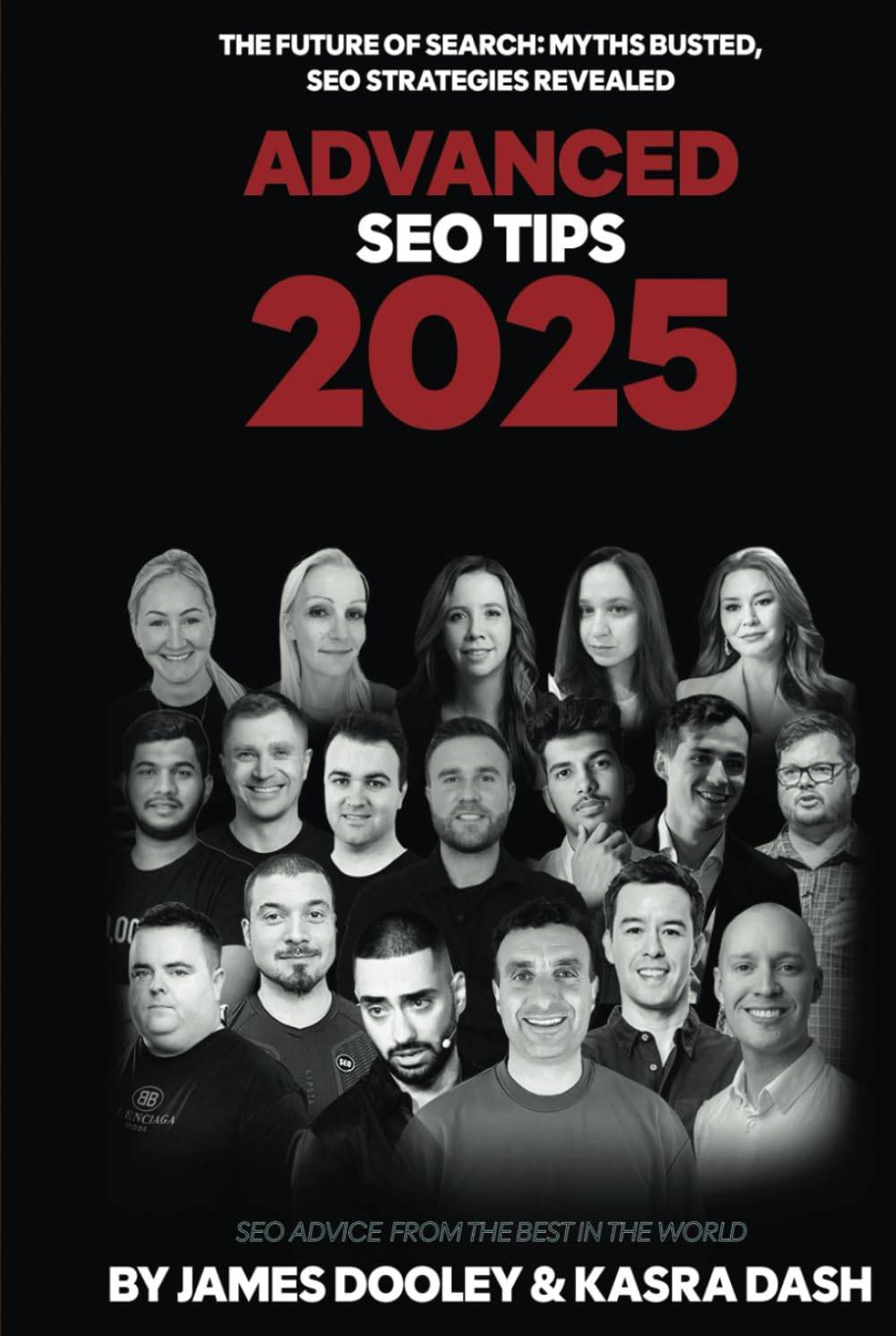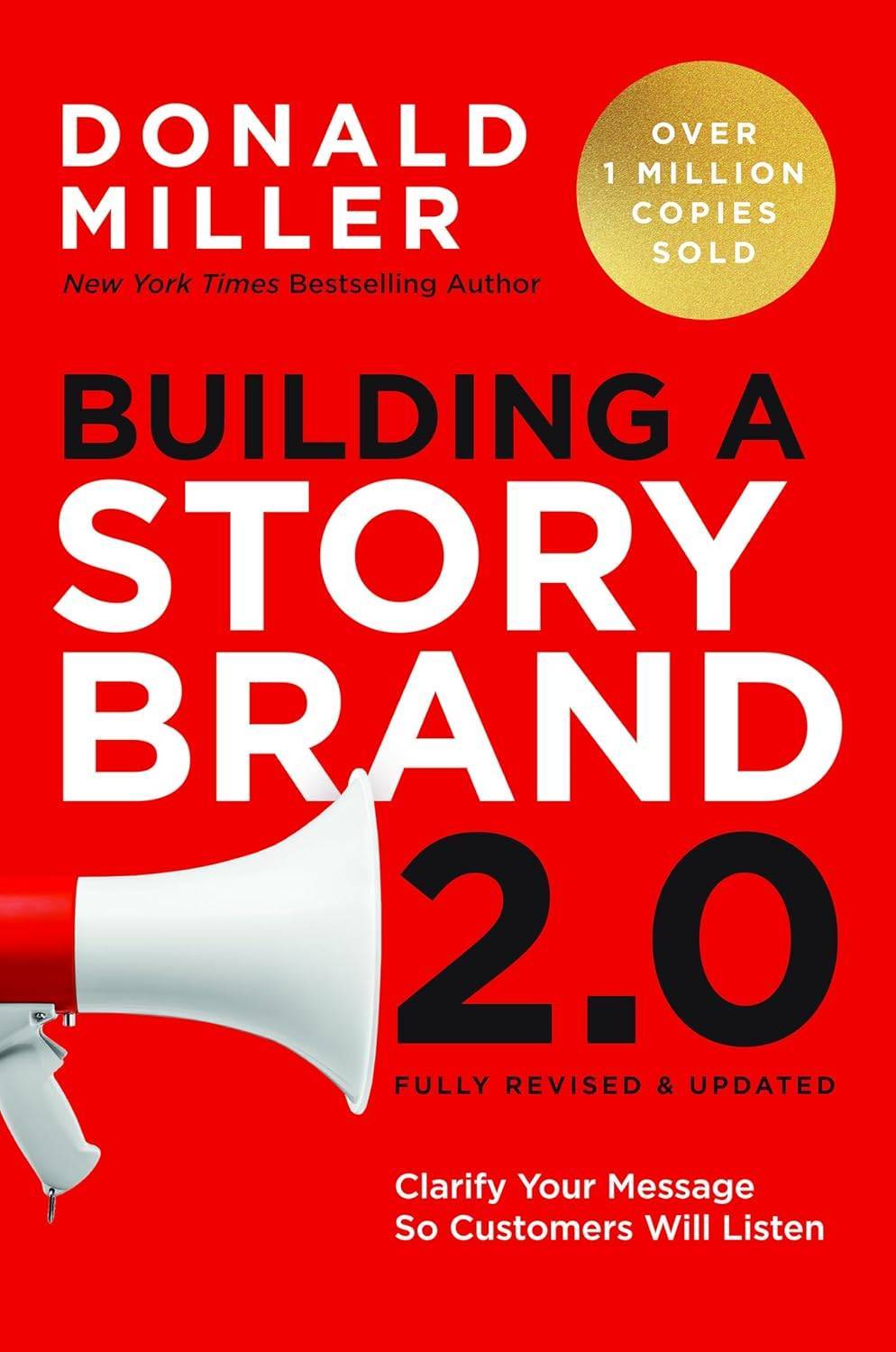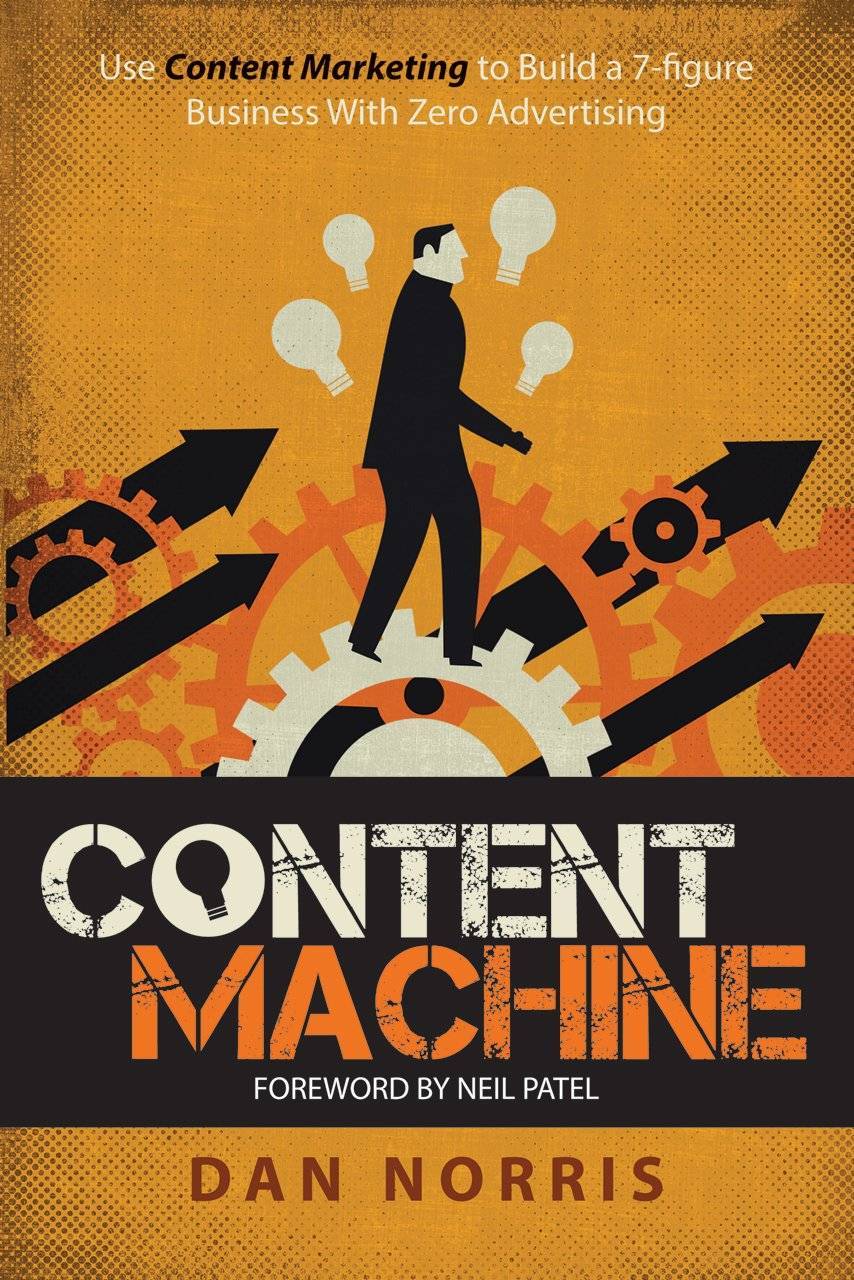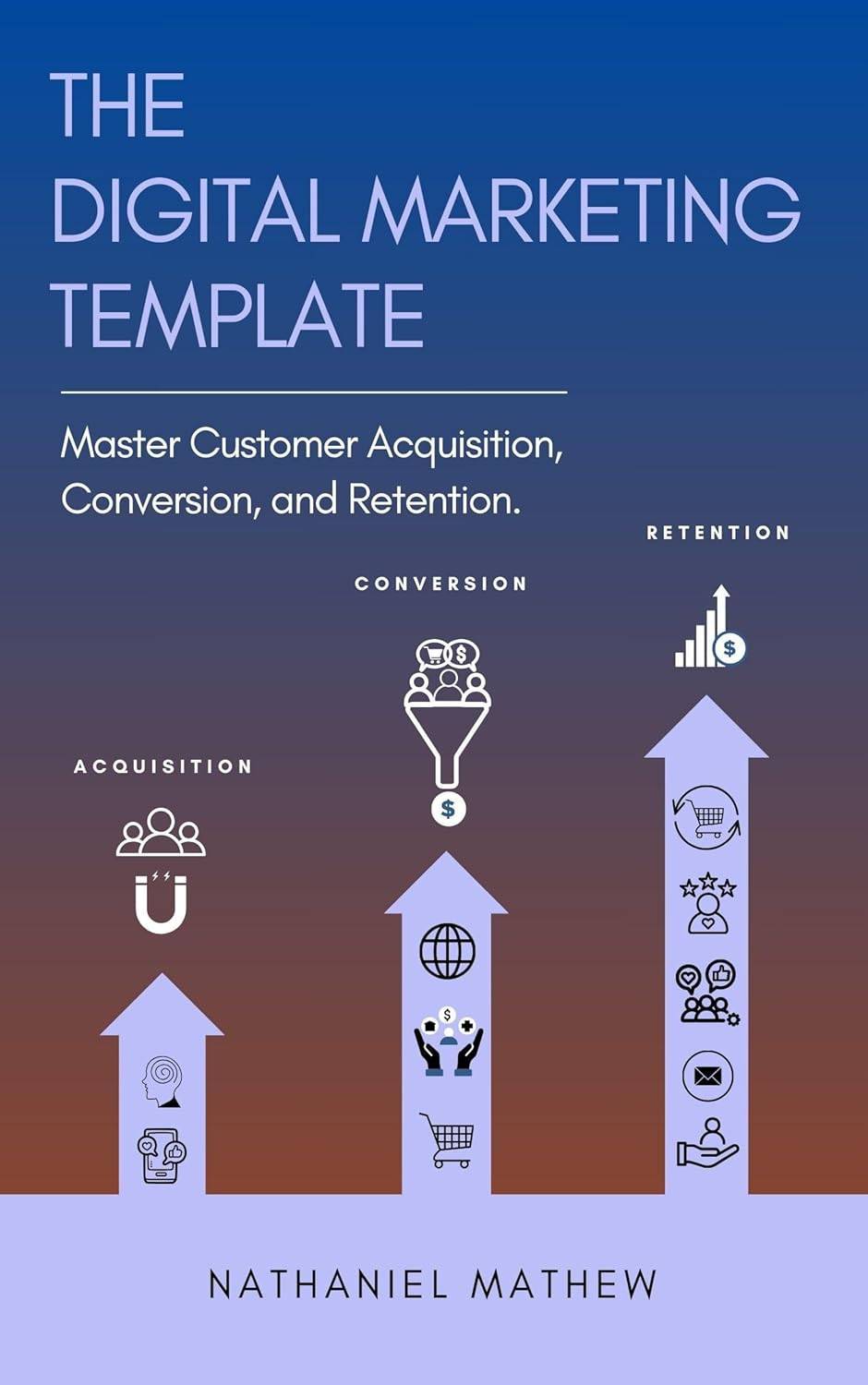Step-by-Step: How to Rank in Google's People Also Ask Boxes (2025)
Learn the exact steps to optimise your content for the 'People Also Ask' feature and increase your SERP visibility in 2025.
Last updated: May 18, 2025

import { Image } from "astro:assets"; import placeholderImage from "../../assets/images/logo/scalarank-icon-coral.png";
How to Rank in Google's People Also Ask Boxes
1. Introduction
The "People Also Ask" (PAA) box is one of the most prominent SERP features in 2025. It's interactive, widely shown, and often ranks above organic listings; making it a high-value target for SEO.
The good news? You don't need to rank #1 to appear in PAA. With smart structure and topical coverage, you can land a spot in those expandable boxes and drive more visibility to your site. This guide shows you how to do just that, even if you're not chasing high-volume keywords.
TL;DR
To rank in Google's People Also Ask box in 2025, match real search questions, structure your content for clarity, and update it regularly. Use tools to find PAA terms and answer each question directly—this is the fastest way to boost your SERP visibility for both AI and human searchers.
Recommended Reading
2. The SEO Risk of Ignoring This
If your content isn't built to surface in PAA, you're likely missing out on significant impressions and clicks; even if you already rank on page one.
Google often features PAA boxes above organic listings. They're voice-search friendly, featured-snippet adjacent, and persistently clickable. Ignoring them means handing visibility to competitors who structure their content better.
Here's what that looks like in practice:
- Long-tail queries pass you by because you don't cover them
- Users never even scroll far enough to see your result
- You lose authority in topical clusters that should be yours
PAA is no longer optional. It's a fast-moving shortcut to relevance.
3. Step-by-Step: How to Optimise for PAA
Step 1: Find Real PAA Questions
Start by collecting the actual questions that Google is surfacing. These aren't guesswork; they're pulled straight from search behavior.
You can begin manually: search a topic and expand the PAA box repeatedly to reveal nested questions. Or use tools to do this at scale:
Try to gather 10–20 questions per topic. Export them or paste them into a doc. We'll group them next.
Step 2: Sort by Intent, Not Just Keywords
Not all questions do the same job. Some are asking for definitions. Others want a tutorial, or a comparison. When you group them by intent, you avoid overlapping answers and create more helpful, focused content.
Try labelling each question with its role:
- What is... → definition
- How to... → instruction
- Why/When → context
Once you've sorted them, you'll start to see natural clusters. Those become your guide sections; or even standalone posts.
Step 3: Write With Google's Format in Mind
Once you've got your question clusters, start writing. The goal is to mirror how Google likes to display answers. Keep things short, specific, and structured.
Use each PAA question as a subheading. Then follow with a direct answer. Aim for 2 to 4 sentences or a short list; no rambling, no setup. If it's a step-by-step, format it that way. If it's a definition, lead with it.
The key is clarity. Google is looking for bite-sized, factual responses it can lift directly into a box.
Step 4: Make Sure Google Can Read It
It's not just about writing well. Your structure needs to be crawlable.
Run your updated content through a crawler like Screaming Frog or Sitebulb. Check that your headings follow a logical order (H2 > H3, etc.), and that the text under each is indexable.
Then do a manual check: Google the question and add site:yourdomain.com to see if your page is being picked up. You can also view Google's cached version of your page to verify how it sees your structure.
Step 5: Monitor and Refresh
This isn't a one-and-done process. Google shifts results often, and new questions can appear in the PAA box as trends change.
Use Google Search Console to monitor impressions for long-tail questions. Tools like Ahrefs or Semrush can show whether you're appearing in SERP features.
If visibility slips or impressions plateau, revisit your PAA content. Refresh answers, update examples, and recheck formatting every quarter. Freshness is part of the algorithm.
4. Other Common Issues
Let's look at some typical mistakes people make when chasing PAA spots; and how to fix them.
Repeating the keyword awkwardly Write naturally. Don't force the full keyword into every question or answer.
Forgetting mobile readability Preview your page on a mobile screen. Make sure text and lists are scannable.
Being too vague Give a straight answer. If the reader still has to go back to Google, you've missed the mark.
Answering too broadly Break big ideas into multiple questions. One clear answer per section.
5. Recommended Tools
Here are a few tools that make this process easier:
- AlsoAsked - Maps out how PAA questions are related
- Search Response - Pulls and visualises live PAA data
- Ahrefs - Tracks your SERP features, including PAA wins
- Screaming Frog - Audits content structure and crawlability
- Google Search Console - Shows you which queries drive impressions and clicks
6. When to Hire Help
If you're managing hundreds of pages, launching a new topical cluster, or struggling to get indexed, bringing in outside support can save time and unlock results faster.
Consider help when:
- You've hit a visibility ceiling and need a fresh audit
- You want to scale content that ranks for multiple PAA entries
- You're unsure about schema, structured data, or technical crawl issues
7. Final Takeaway
Ranking in Google's People Also Ask boxes is one of the easiest ways to increase search visibility without obsessing over first-page rankings.
Keep it simple: answer real questions clearly, structure them well, and check back often. This isn't just an SEO tactic; it's how people search now.