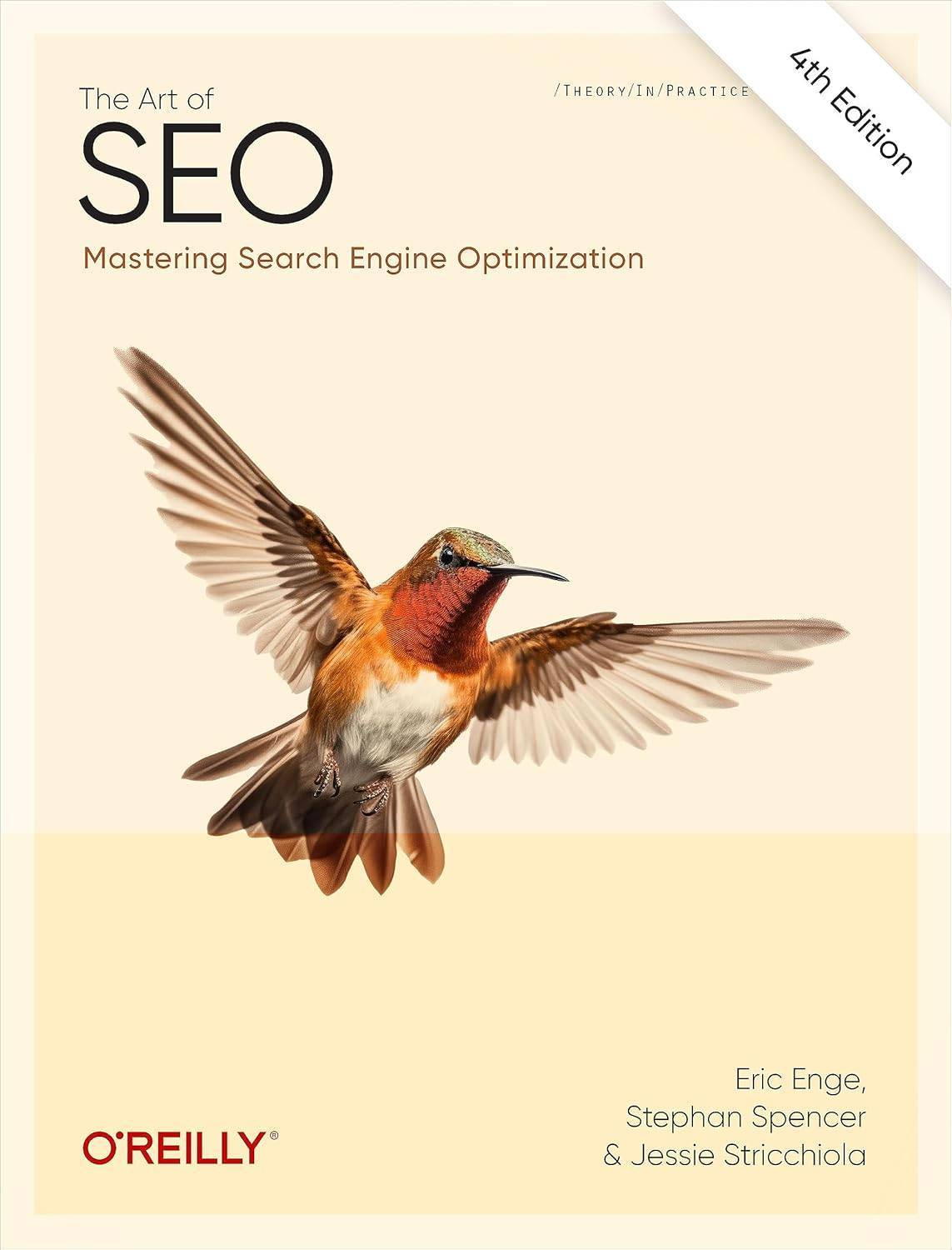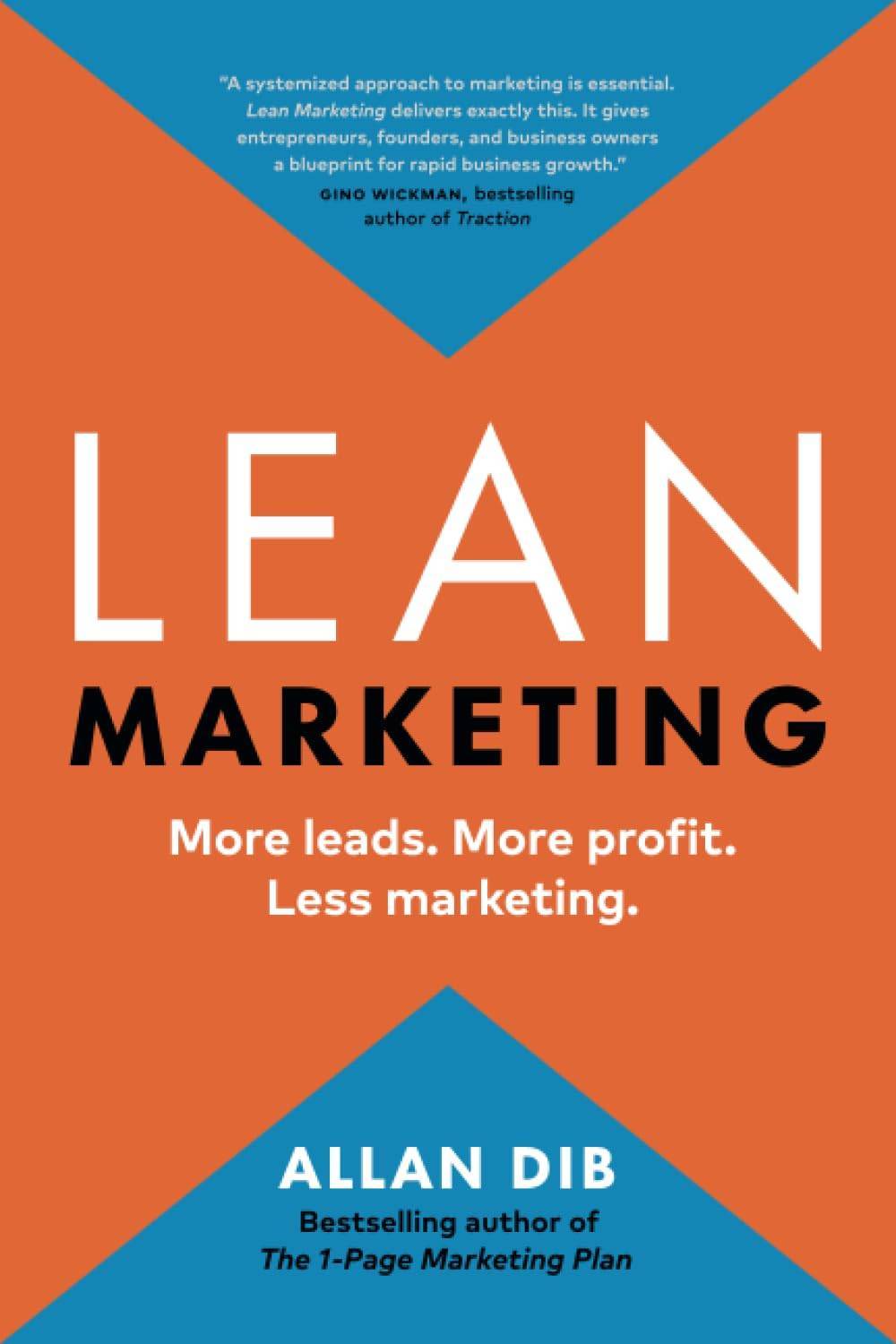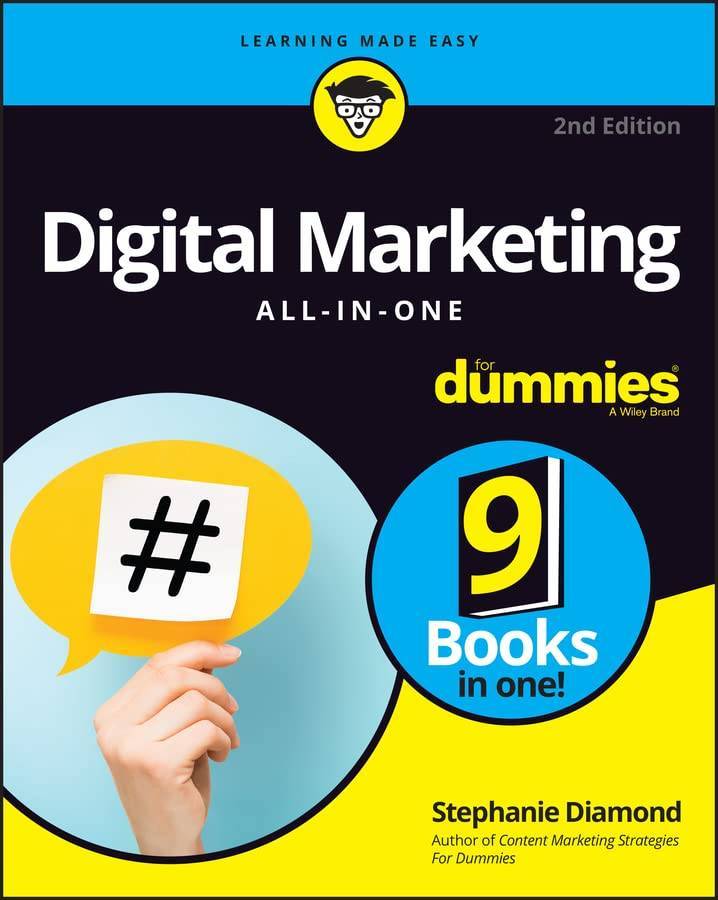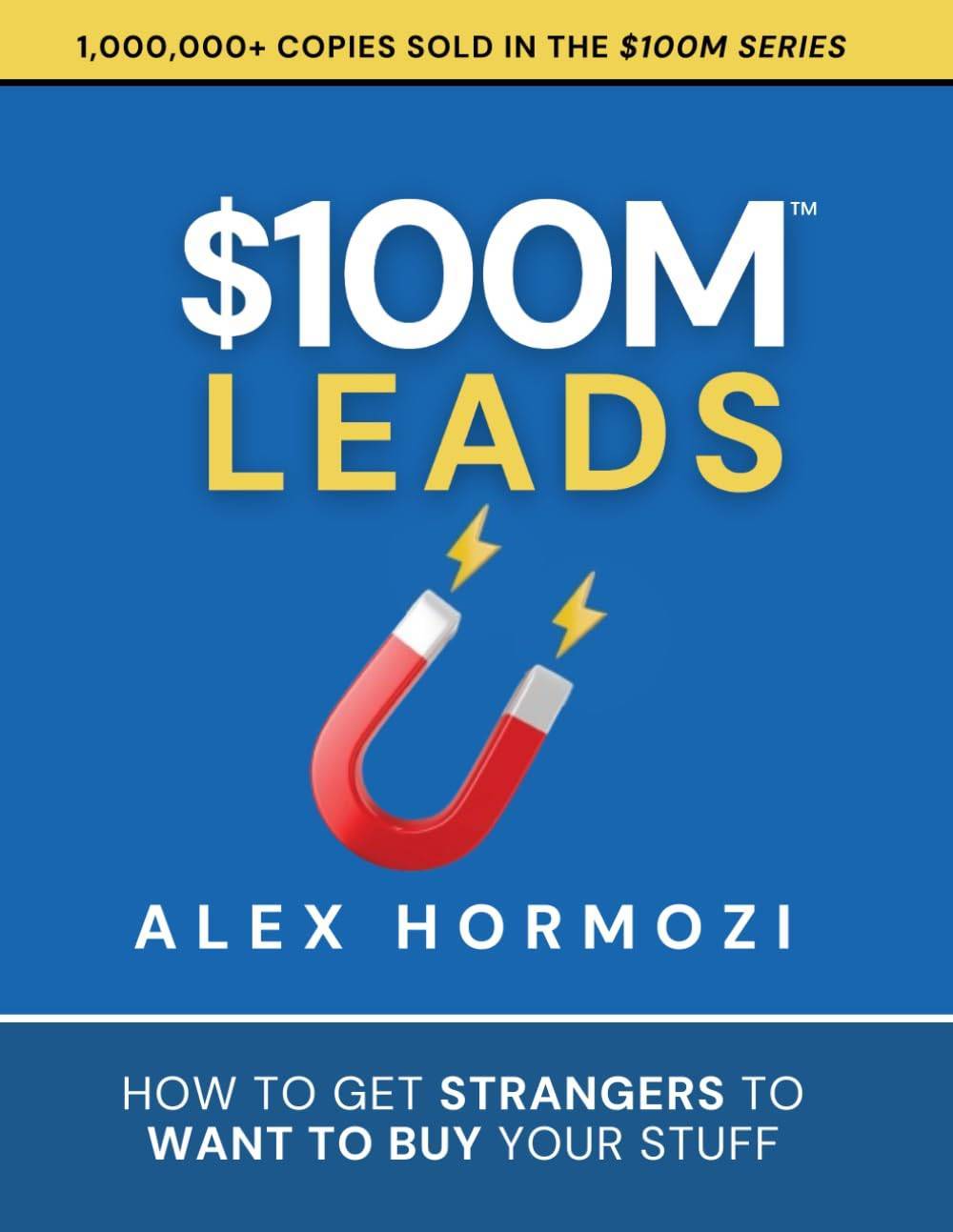Boost Your Page Speed Without Breaking Your Site
Improve your Core Web Vitals and site performance in 2025 without relying on expensive rebuilds or risky plugins.
Last updated: May 3, 2025

Boost Your Page Speed Without Breaking Your Site (2025)
TL;DR
Focus on the basics: compress images, defer JavaScript, reduce third-party scripts, and upgrade your hosting if needed. Core Web Vitals should improve with each step, especially on mobile.
Recommended Reading
Why Page Speed Matters (and How to Improve It)
Slow websites kill rankings and user experience, but fixing them often feels overwhelming. Google’s ranking systems increasingly weigh speed and UX. Poor load times hurt bounce rates, crawl budgets, and revenue. And yet, many fixes are overkill or too technical. This guide gives you a practical walkthrough to speed up your site safely without hiring a developer or migrating platforms.
The Page Speed Blueprint
Run a Baseline Audit
Start with Google’s PageSpeed Insights. Look at LCP (Largest Contentful Paint), CLS (Cumulative Layout Shift), and TBT (Total Blocking Time). Record mobile and desktop scores separately.
Compress and Optimise Images
Use modern formats like WebP or AVIF. Optimise hero images first. Use TinyPNG or Squoosh. Ensure dimensions are correct (no 4000px-wide banners). Lazy load all images below the fold.
Delay or Defer JavaScript
Audit scripts loaded on your pages. Move non-critical scripts to the footer. Use defer or async attributes. Disable plugins that inject unnecessary code (like chat widgets on every page). Use Tag Assistant or your browser’s dev tools.
Reduce Third-Party Bloat
Too many embeds and external tools slow you down. Prioritise essential analytics, minimal fonts, and asynchronous ads or social feeds. If you don’t use it, remove it.
Review Hosting and Caching
Shared hosting often throttles speed. If your TTFB (time to first byte) is over 800ms, switch to a faster provider (e.g. Cloudways, SiteGround). Enable server-side caching or a plugin like WP Rocket. Use a CDN like Cloudflare for global delivery.
Common Pitfalls and Quick Wins
- Massive hero videos: Use a thumbnail plus play button instead of autoplay.
- Fonts blocking rendering: Self-host critical fonts or preload them.
- Unused CSS: Purge it with tools like PurgeCSS or your framework’s built-in features.
My Favorite Tools for Page Speed
- PageSpeed Insights: Core Web Vitals and field data.
- WebPageTest: Filmstrip and waterfall loading views.
- Squoosh: Image compression.
- WP Rocket: Easy caching for WordPress.
- Cloudflare: Free CDN with DNS speed boosts.
Final Thoughts
Speed doesn’t need to be scary. With a handful of changes, you can go from sluggish to streamlined and make Google, users, and conversion rates happier in the process.